How To Choose the Best Workflow Management Software for Your Needs
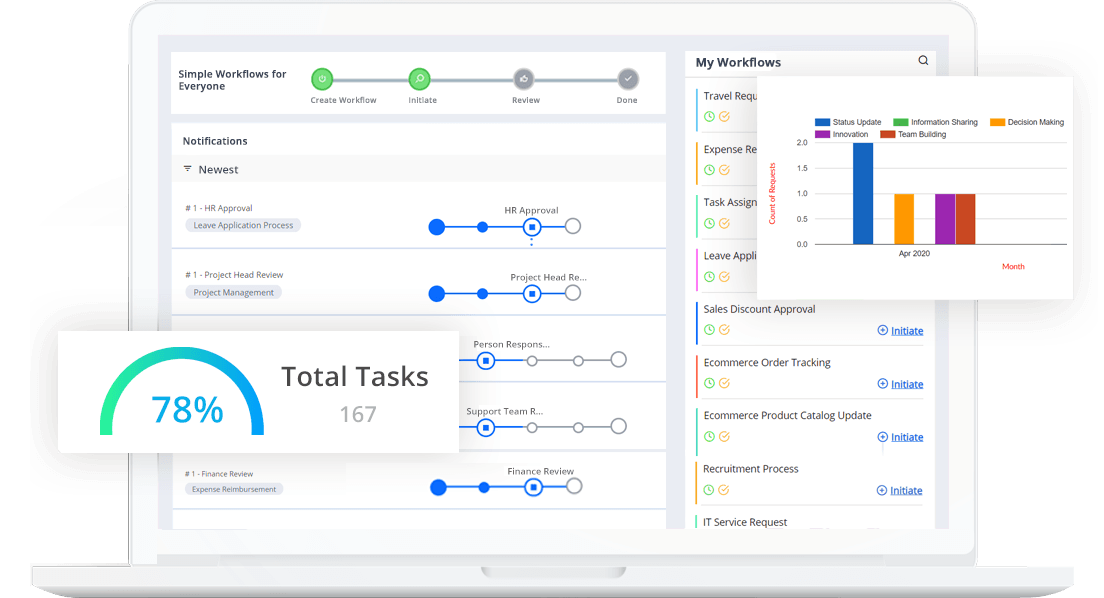
In today's fast-paced business landscape, selecting the best workflow management software is crucial for enhancing productivity. With numerous options available, pinpointing the ideal solution for your organization can be difficult. This guide highlights key features to consider when evaluating different software.
We will discuss important aspects such as core functions, user-friendliness, integration capabilities, and the quality of customer support. Understanding these elements will empower you to choose effective workflow management software. Moreover, innovative tools like Katara.ai can significantly boost your efficiency. Prepare to optimize your workflows and elevate your team's overall performance!
Understanding Workflow Management Software
Workflow management software automates tasks and streamlines processes within organizations. By breaking projects into manageable parts, it boosts productivity, enabling teams to concentrate on their responsibilities while keeping overall goals in view. This automation reduces human error and frees up time for strategic work.
Moreover, this software enhances team communication and collaboration. It provides a centralized platform for sharing updates, assigning tasks, and tracking progress in real-time. This promotes transparency and accountability, resulting in higher project completion rates and increased efficiency.
Studies indicate that businesses incorporating workflow management solutions can improve efficiency by up to 30%. This improvement stems from reduced manual tasks and enhanced interdepartmental communication, which establishes clear accountability as tasks are assigned and tracked effectively.
When selecting the best workflow management software, it is crucial to identify features that align with your organization's specific needs. Doing so ensures you choose a solution that can adapt and grow alongside your business.
Essential Features to Look For
When searching for the best workflow management software, it is important to focus on features that enhance efficiency and foster collaboration. Here are the key aspects to consider:
Automation Capabilities: Select software that automates repetitive tasks. This allows your team to concentrate on strategic initiatives, improving productivity and minimizing human error.
Robust Analytics: Opt for solutions that include analytics tools. These tools track performance metrics, helping you identify bottlenecks and optimize workflows based on insights from task durations and overall efficiency.
Customizable Workflows: The best systems allow customization to meet your organization’s unique needs. This flexibility enhances both usability and effectiveness.
Collaboration Tools: Look for software that offers features like document sharing and real-time communication, especially important for remote teams or those separated by distance.
Integration Capabilities: Ensure the software integrates seamlessly with existing tools to maintain a cohesive approach to task management and data flow.
Mobile Access: Mobile functionality is critical for managing tasks on the go, enhancing flexibility and responsiveness.
Compliance and Security: Verify that the software meets compliance standards and has strong security measures to protect sensitive data.
Identifying these features will guide you in selecting the best workflow management software tailored to your organization’s needs. Additionally, assessing the usability of potential solutions ensures they are intuitive for your team.
Evaluating Usability and User Experience
When searching for the best workflow management software, prioritize usability and user experience. A user-friendly interface not only reduces training time but also enhances productivity, with studies indicating that intuitive software can lower training costs by up to 30%.
Additionally, leading solutions incorporate effective feedback mechanisms, enabling users to report issues and suggest enhancements. This continuous improvement process can elevate user satisfaction rates by 50%, as platforms that adapt to feedback become more user-centric.
Moreover, the best workflow management software addresses the needs of all users, from tech-savvy individuals to those with less technical expertise. Features like customizable dashboards and flexible workflows foster collaboration and efficiency within diverse teams.
As you evaluate your options, take advantage of trial periods to assess usability in real-world applications, ensuring the software aligns with your operational requirements. It's also important to consider how well the software integrates with your current systems for seamless workflow efficiency.
Integration Capabilities
When selecting the best workflow management software, evaluating its integration capabilities is essential. First, ensure that the software is compatible with your existing tools. Seamless integration is critical for over 70% of organizations, as it helps maintain uninterrupted operations.
Moreover, efficient data transfer plays a significant role in productivity. Without proper integration, data silos can obstruct communication and hinder progress. Therefore, choose software that allows for real-time data exchange, ensuring that everyone has access to the most up-to-date information.
Additionally, consider the adaptability of the software to new tools. As businesses evolve, they often adopt new technologies. Opting for software that easily incorporates emerging solutions will enhance your workflow management.
Ultimately, effective integration reduces manual data entry and improves overall efficiency. Look for a solution that meets your current requirements while being capable of growing alongside your organization.
With the significance of integration acknowledged, let’s review the costs associated with acquiring the best workflow management software.
Cost Considerations
When selecting the best workflow management software, it's important to look beyond the initial price tag. Be sure to account for all associated costs, such as implementation, maintenance, and upgrades, as these can add 20-30% to your initial investment.
As you compare different platforms, consider both their features and pricing. Some vendors may offer essential capabilities at lower costs, while others might bundle advanced features that are unnecessary for your organization. Many businesses utilize less than 30% of the features available in their software, so it’s vital to choose a solution that aligns with your specific needs to maximize savings.
Additionally, seek pricing transparency from vendors. Look for those that provide a clear breakdown of costs, including training and support fees, to avoid any unexpected expenses later on. If a vendor is reluctant to share this information, it may indicate potential hidden costs.
By considering these factors, you can find cost-effective workflow management software that meets your budget and operational requirements, while also ensuring strong customer support, which is key to overall satisfaction.
Customer Support and Resources
When selecting the best workflow management software, it is essential to evaluate the vendor's customer support and resources. Reliable support channels significantly enhance user experience and software efficiency.
Start by checking the availability of support options such as live chat, email, and phone support; 63% of users prefer multiple assistance channels. Additionally, consider the onboarding resources provided by the vendor. Effective onboarding can facilitate a smoother transition and reduce software adoption time by up to 50%. Look for resources like video tutorials, guides, and webinars that can assist your team.
Finally, assess the availability of user communities or forums. These platforms offer valuable insights and peer support, which can greatly improve your experience with the workflow management software. By understanding these support features, you can choose a solution that aligns with your team's needs and enhances productivity. After reviewing these aspects, be sure to test software options to ensure they meet your specific requirements before making a commitment.
Testing the Best Workflow Management Software
After selecting candidates for the best workflow management software, the next step is to test these solutions. Free trials allow you to experience the software's functionality and user experience, helping you make an informed decision before full implementation.
Take advantage of free trials from software vendors to evaluate essential aspects such as the interface, features, and performance. Involve a small, diverse group from your organization to gather feedback on how well the software integrates with current workflows and identify any potential issues.
Usability is crucial during this assessment. Determine if the software is easy to navigate by collecting user evaluations throughout the trial. This will provide insights into whether the software meets your team's needs or if additional training is necessary.
As you gather feedback, refine your evaluation criteria based on user insights. If specific features present challenges, reassess their importance in relation to your workflow. Every piece of feedback is vital in ensuring you choose the best fit for your organization.
By testing software with real users, you gain practical insights into each system's effectiveness in enhancing workflows. Once the testing phase is complete, you can explore how Katara.ai can further improve workflow management.
How Katara.ai Enhances Workflow Management
Katara.ai is a powerful solution that enhances workflow management with its AI-driven features. Its primary function is automating responses to technical questions, enabling teams to save time and concentrate on strategic tasks that drive growth.
Developer teams see substantial benefits from these automation capabilities. By handling routine inquiries, Katara.ai lightens the workload for team members, which improves morale and job satisfaction. This increase in efficiency is crucial in fast-paced environments where meeting deadlines is vital.
Furthermore, Katara.ai supports ongoing improvements in documentation. By analyzing user feedback, it ensures that responses evolve to meet actual user needs, providing relevant and timely information. This responsiveness leads to better resource allocation and optimizes internal processes, ultimately resulting in enhanced service delivery.
In summary, integrating Katara.ai into your workflow management strategy can significantly transform team operations. By automating technical Q&A, reducing workloads, and optimizing documentation, businesses can improve efficiency and boost employee satisfaction, thus achieving a competitive advantage.
Conclusion
Choosing the best workflow management software involves evaluating essential factors such as features, usability, integration, and cost. Additionally, having reliable customer support is vital for an enjoyable experience.
With these insights in mind, begin testing software that aligns with your needs. Selecting the right option will enhance your workplace by boosting productivity and fostering collaboration. For instance, Katara.ai can significantly enhance your workflow management.
By applying the strategies mentioned here, you can discover the best workflow management software to streamline your operations. Start today and watch your productivity soar!
About Katara.ai
Katara.ai is an AI-powered workflow automation platform that enhances developer relations and support teams by efficiently managing technical Q&A across numerous community and social platforms.
It matters because it significantly increases efficiency and satisfaction, enabling teams to focus on complex tasks while improving documentation iteratively.
Discover how Katara.ai can transform your team’s workflow today!
Backed by





